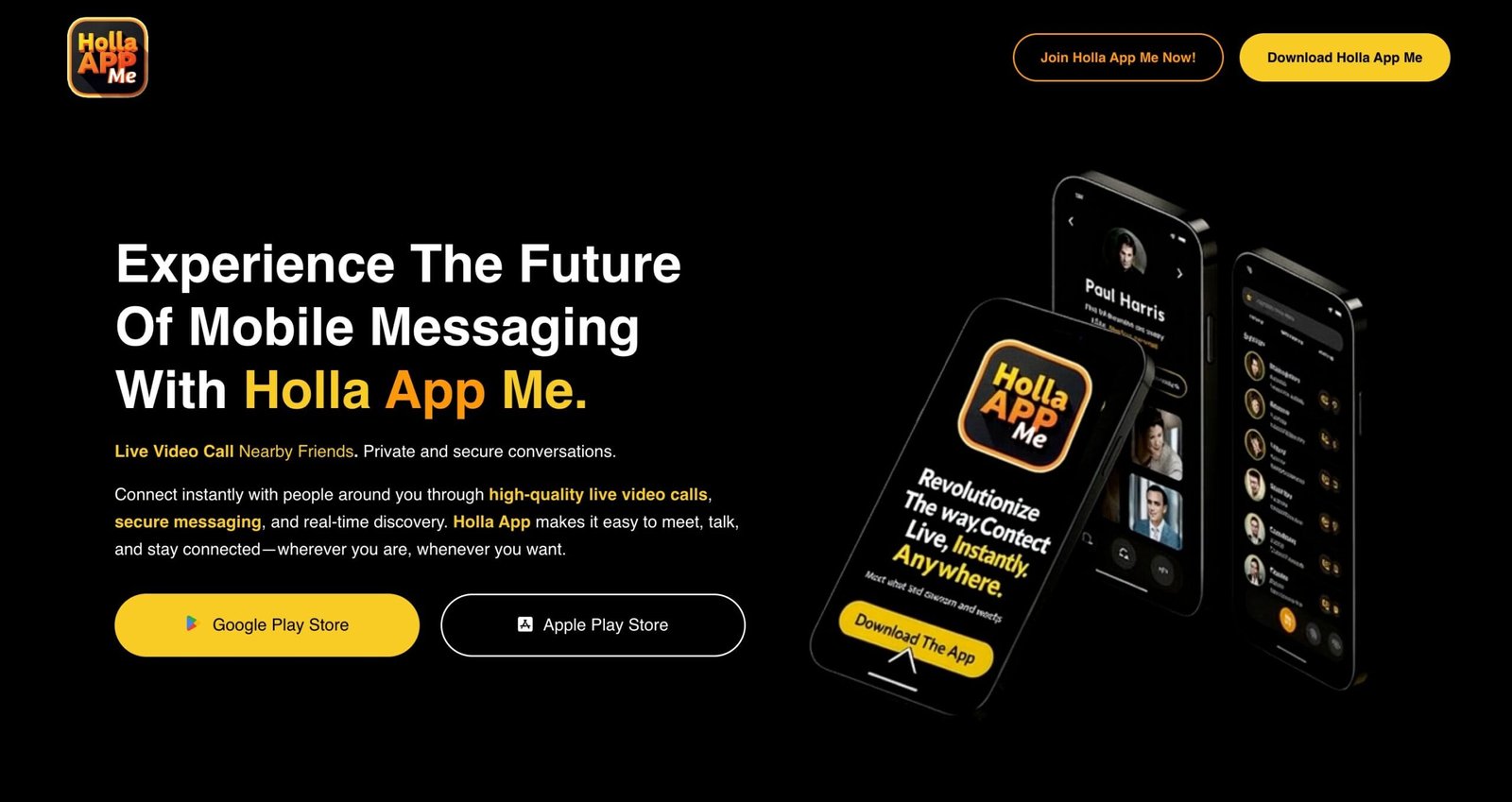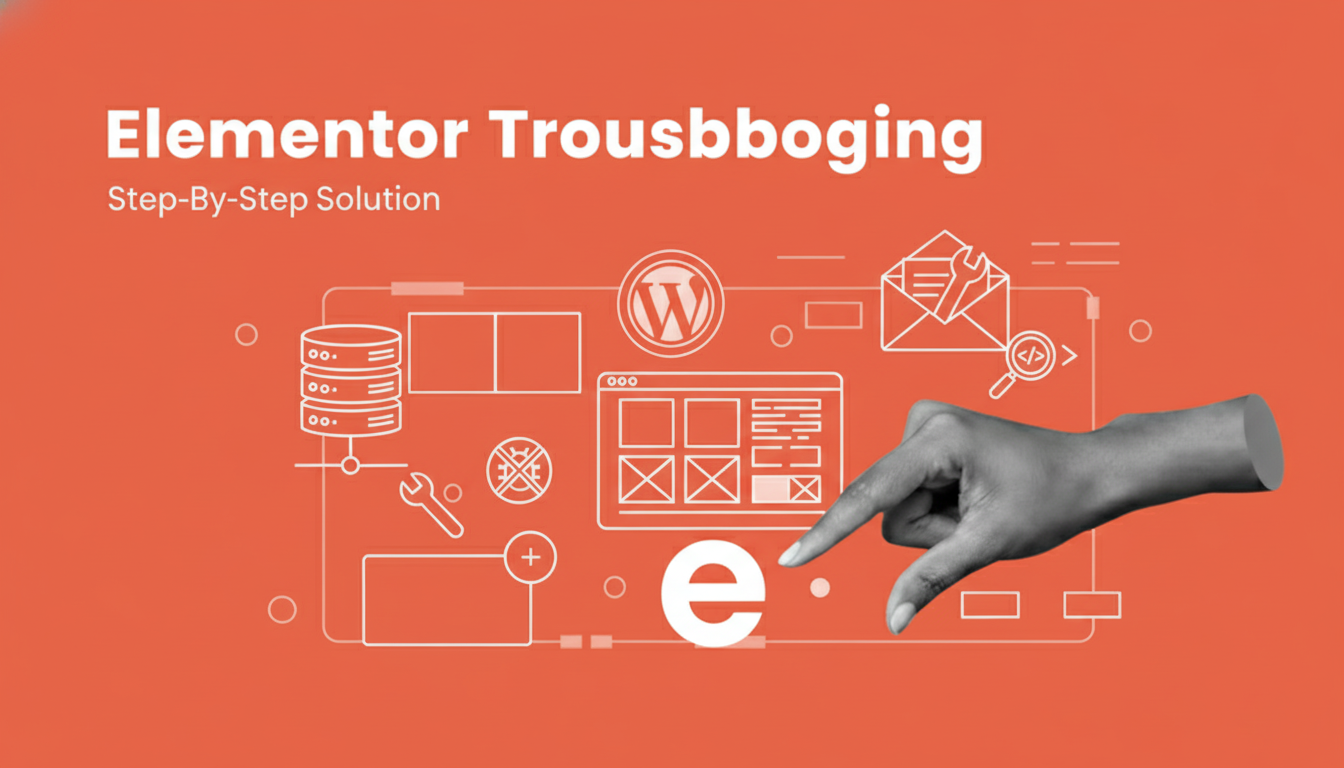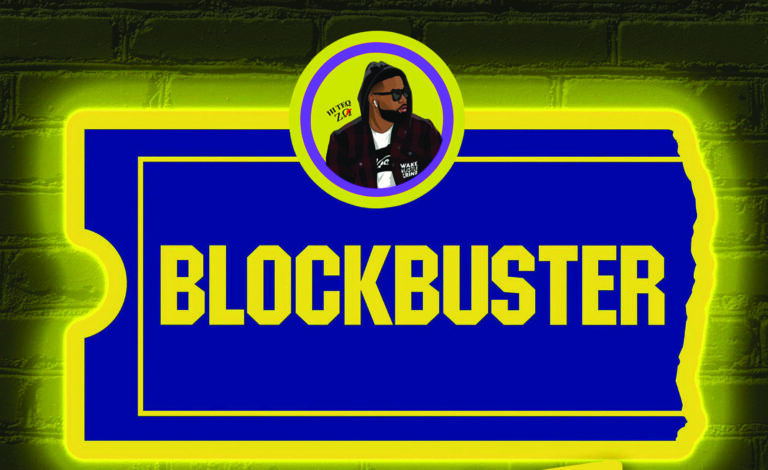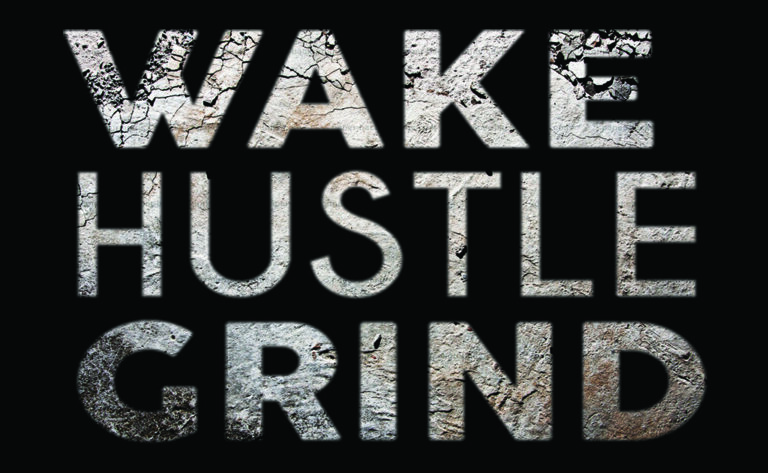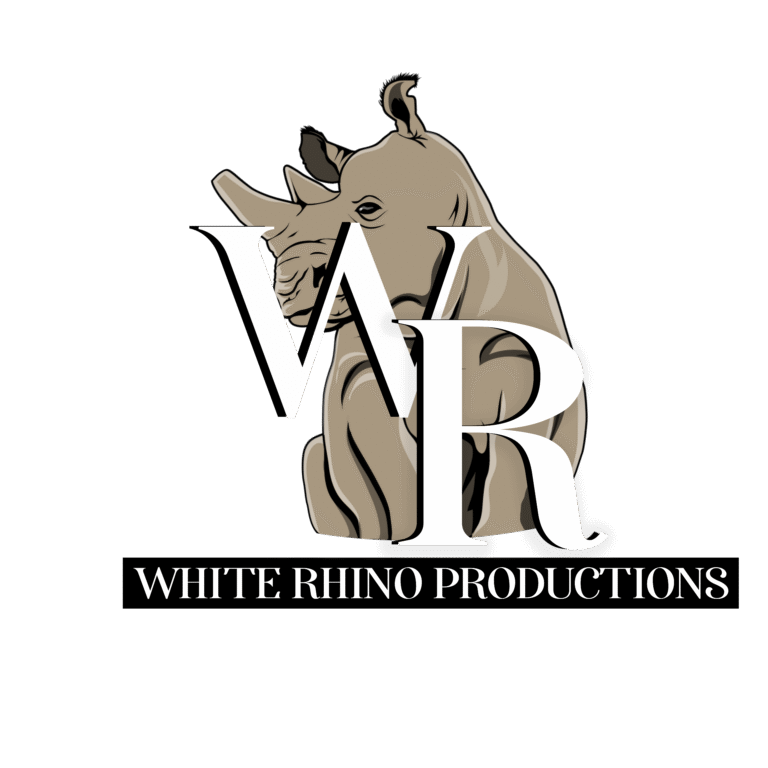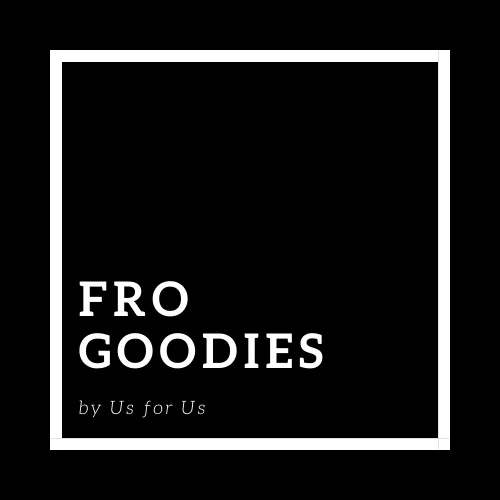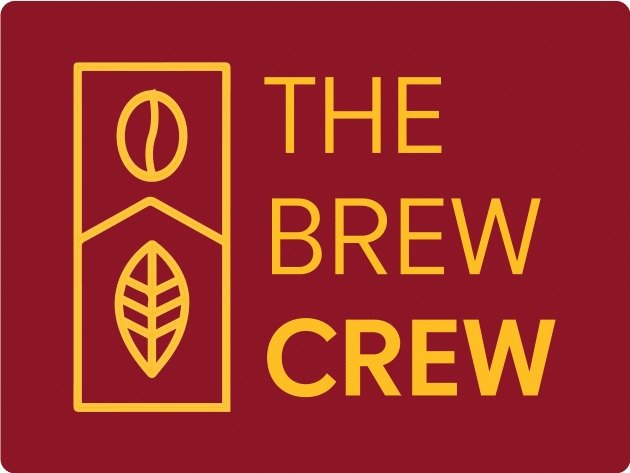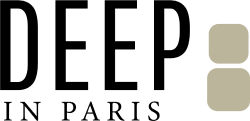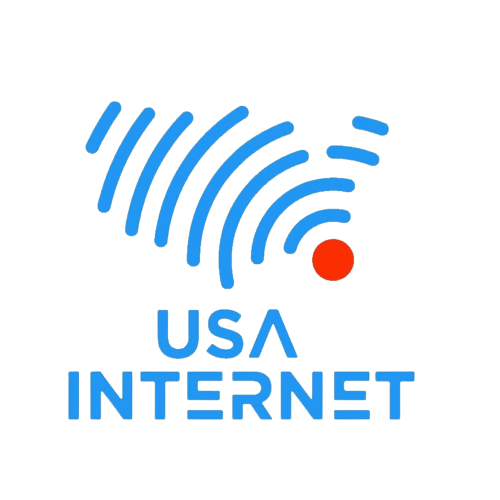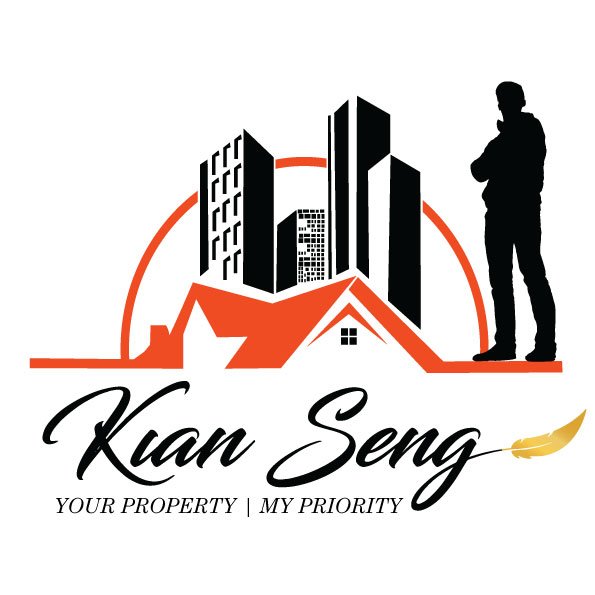WordPress Website Design with Elementor Pro – ElementorInsights
WordPress website design is the foundation of creating professional, modern, and high-performing websites. Whether you are a business owner, freelancer, blogger, or eCommerce store, having a responsive, SEO-friendly website is essential for attracting visitors and generating leads. In this comprehensive guide, we will explore why WordPress is the top choice for website development, how Elementor Pro simplifies the design process, and actionable steps to build a responsive WordPress website that performs well in search engines.
Why WordPress Website Design is Important
WordPress powers more than 40% of all websites globally, making it the most popular Content Management System (CMS). Here’s why:
-
Flexibility and Customization: WordPress allows you to build anything from simple blogs to complex eCommerce stores. You can customize themes, layouts, and functionality to match your brand.
-
SEO-Friendly Structure: With clean code, mobile responsiveness, and plugins like Rank Math, WordPress makes it easier to rank on Google.
-
Large Plugin Ecosystem: Thousands of plugins allow you to add contact forms, galleries, sliders, social sharing, and more without coding.
-
Scalability: Your small blog today can grow into a full business site tomorrow without switching platforms.
-
Community Support: With a massive community, finding tutorials, solutions, or expert developers is simple.
Professional WordPress website design ensures your business maintains a strong online presence and stands out from competitors.
Benefits of Using Elementor Pro
Elementor Pro is a game-changer for modern WordPress website development. It allows designers and business owners to create highly customized and responsive websites without touching a single line of code.
Key Benefits:
-
Drag-and-Drop Builder: Easily create stunning layouts in real-time.
-
Responsive Design Tools: Preview and adjust your site for desktop, tablet, and mobile.
-
Theme Builder: Gain full control over headers, footers, and dynamic content templates.
-
WooCommerce Integration: Build eCommerce sites with advanced product pages and checkout flows.
-
SEO Compatibility: Clean code and schema-ready elements enhance search rankings.
Elementor Pro empowers even beginners to implement WordPress website development efficiently while giving professionals advanced control over design and functionality.

Steps to Build a Responsive WordPress Website with Elementor Pro
1. Choose the Right Hosting
A fast and reliable hosting service is crucial for any responsive WordPress website. Key factors to consider:
-
SSD storage for faster loading.
-
Free SSL certificate for security.
-
99.9% uptime guarantee.
-
One-click WordPress installation.
Recommended Hosting Providers: Hostinger, SiteGround, Bluehost, Cloudways.
2. Install WordPress
With hosting ready, install WordPress using one-click setup options. Configure your:
-
Permalink structure (use SEO-friendly URLs).
-
Basic settings such as site title, tagline, and timezone.
-
SSL certificate for HTTPS security.
This sets the foundation for SEO-friendly WordPress website design.

3. Install Elementor Pro
After WordPress is ready, install the Elementor plugin. Upgrade to Elementor Pro for:
-
Premium widgets (forms, sliders, pricing tables).
-
Theme Builder features.
-
WooCommerce templates.
-
Custom global styles for fonts and colors.
Elementor Pro accelerates WordPress website development, giving your site a professional edge.
4. Choose the Right Theme
Select a lightweight, Elementor-compatible theme to ensure speed and flexibility. Popular choices:
-
Hello Elementor – Minimal and fast.
-
Astra – Highly customizable with pre-built templates.
-
GeneratePress – Lightweight and SEO-friendly.
A clean theme ensures your responsive WordPress website looks good and loads quickly.
5. Designing Your Website Layout
Now the real fun begins. Elementor Pro allows full control over layout and design.
-
Use Pre-Made Templates: Save time with professional layouts.
-
Header and Footer Design: Consistent branding across all pages.
-
Call-to-Action Sections: Increase conversions with buttons and forms.
-
Global Styles: Maintain uniform fonts, colors, and spacing.
Well-structured layouts improve user experience and help search engines understand your content.
6. Make Your Website Fully Responsive
A responsive WordPress website ensures your site adapts to desktops, tablets, and mobile devices.
-
Adjust font sizes and spacing for mobile.
-
Optimize images for different screen sizes.
-
Test navigation menus and buttons for usability.
Responsiveness improves visitor engagement and boosts SEO rankings.

7. Optimize Your Website for SEO
Even the best WordPress website design fails without SEO. Rank Math plugin can help you:
-
Add focus keywords to titles, meta descriptions, and content.
-
Create XML sitemaps for better indexing.
-
Optimize content with readability checks.
-
Implement schema markup for rich snippets.
SEO optimization ensures your website attracts organic traffic and performs well on Google.

8. Speed Optimization
Website speed is critical for user experience and search rankings. Steps for a fast-loading WordPress website:
-
Install caching plugins like WP Rocket or LiteSpeed Cache.
-
Compress images using ShortPixel or Smush.
-
Use a Content Delivery Network (CDN) like Cloudflare.
-
Minimize CSS, JS, and HTML files.
Fast-loading websites reduce bounce rates and improve conversions.
9. Essential Pages to Include
A professional WordPress website should include:
-
Home Page – Clear messaging and branding.
-
About Page – Build trust with your audience.
-
Services / Products Page – Highlight what you offer.
-
Blog – Share valuable content and improve SEO.
-
Contact Page – With forms, maps, and business info.
-
Privacy Policy & Terms – Legal compliance and trust signals.
Elementor Pro allows you to design all pages with consistency and style.

10. Advanced Tips for WordPress Website Development
-
Use high-quality, compressed images to improve performance.
-
Internal linking to keep visitors engaged.
-
Regular updates of themes and plugins to maintain security.
-
Integrate social sharing buttons to increase reach.
-
A/B test landing pages to improve conversions.
These practices ensure your WordPress website design is not only beautiful but also functional and high-performing.
11. Case Studies / Examples
Example 1 – Small Business Website
-
Designed a 5-page responsive site with Elementor Pro.
-
Integrated contact forms and Google Maps.
-
SEO optimized with Rank Math.
Example 2 – eCommerce Store
-
Built a WooCommerce site with Elementor Pro.
-
Custom product pages and checkout flow.
-
Optimized for mobile, speed, and conversions.
Example 3 – Portfolio Website
-
Showcased images and projects dynamically.
-
Designed for smooth navigation and SEO performance.
-
High responsiveness on all devices.
12. Common Mistakes to Avoid
-
Using heavy themes/plugins slowing down your site.
-
Ignoring mobile responsiveness.
-
Skipping SEO optimization.
-
Overloading pages with unnecessary content or images.
-
Not using calls-to-action properly.
Avoiding these ensures your WordPress website performs efficiently and ranks well.
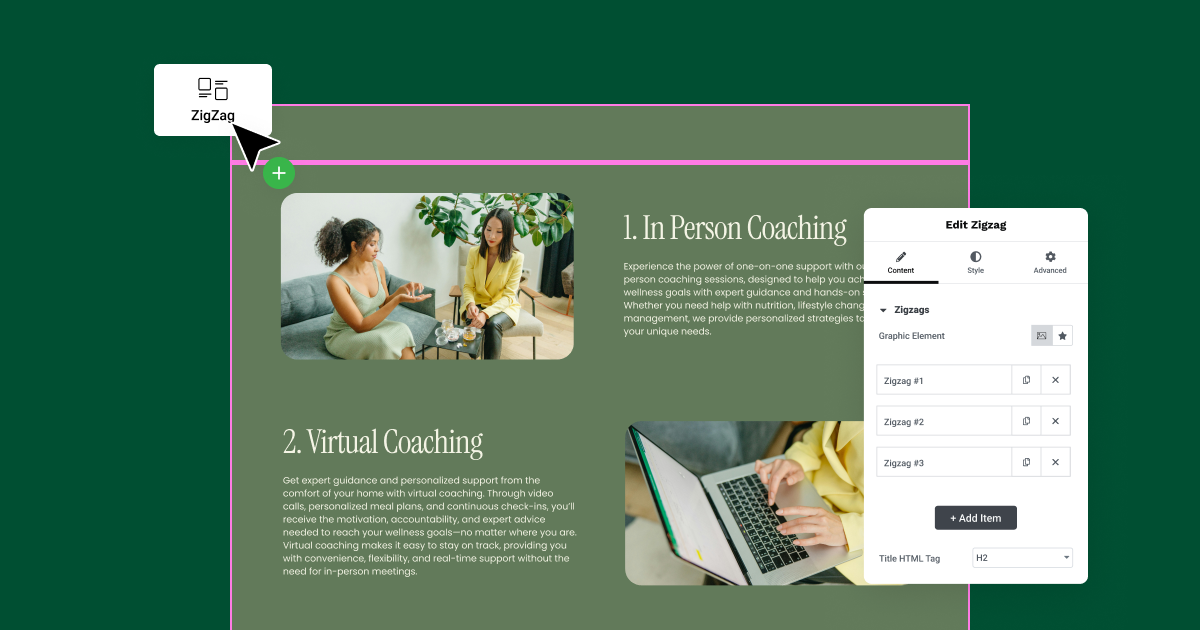
WordPress website design with Elementor Pro offers the perfect combination of flexibility, speed, responsiveness, and SEO. By following this step-by-step guide, you can:
-
Build a responsive, mobile-friendly website.
-
Optimize for Google search and user experience.
-
Deliver a professional, conversion-focused site.
Whether you’re a small business, freelancer, or entrepreneur, investing in professional WordPress website development will give your brand the online presence it deserves. Start designing with Elementor Pro today and elevate your website to the next level!