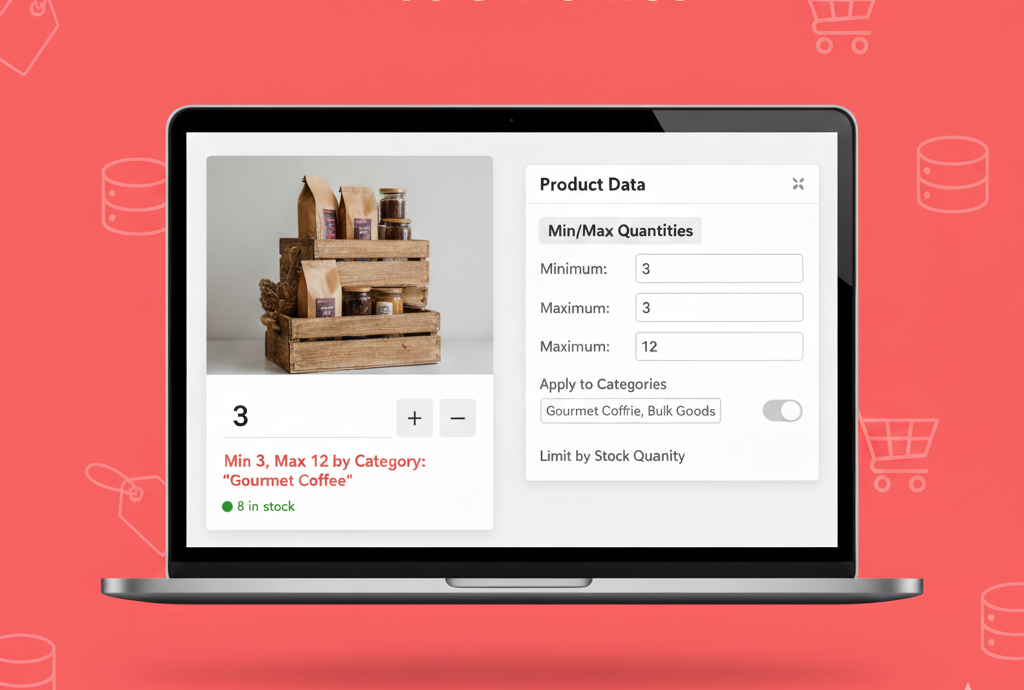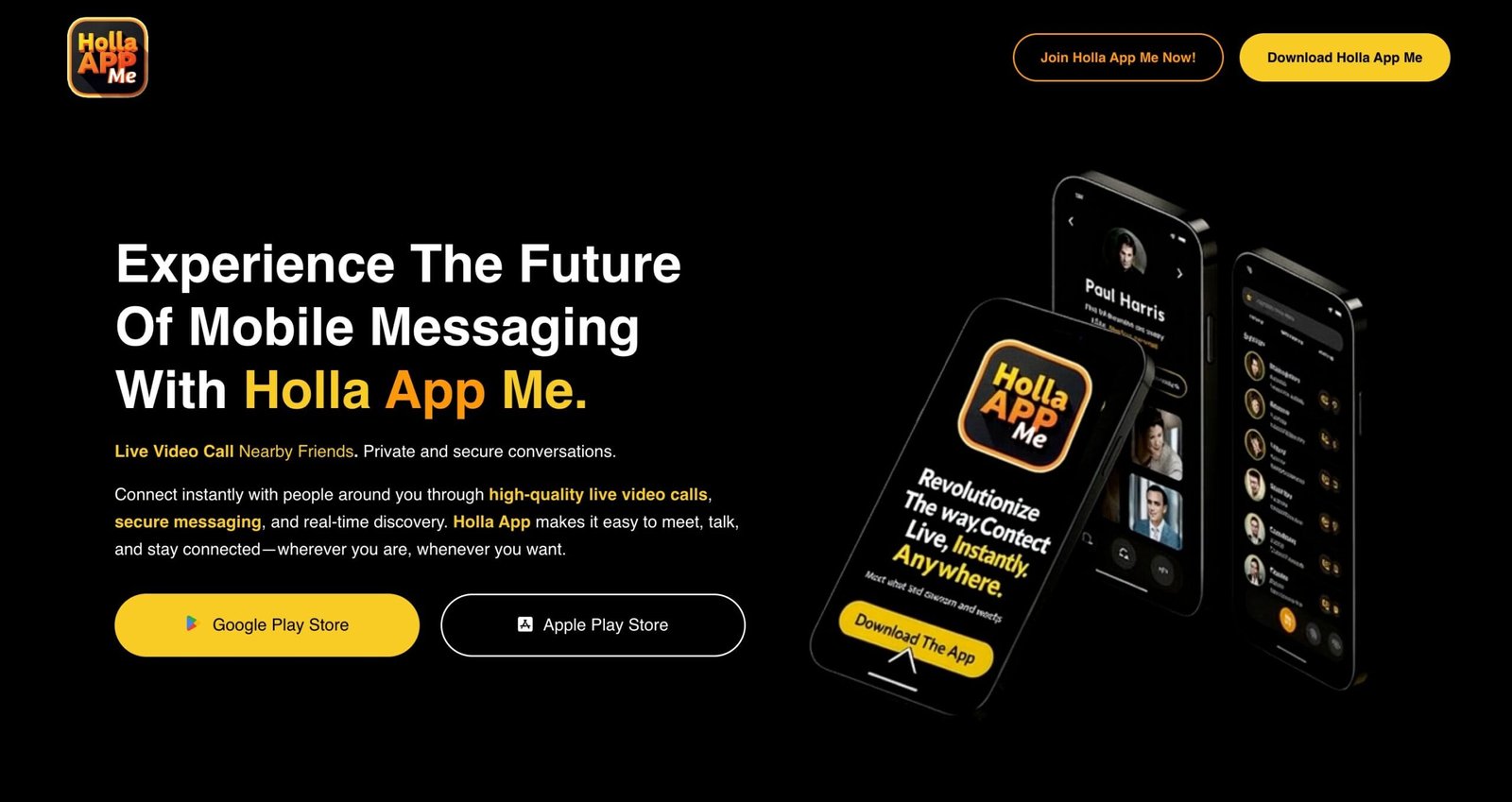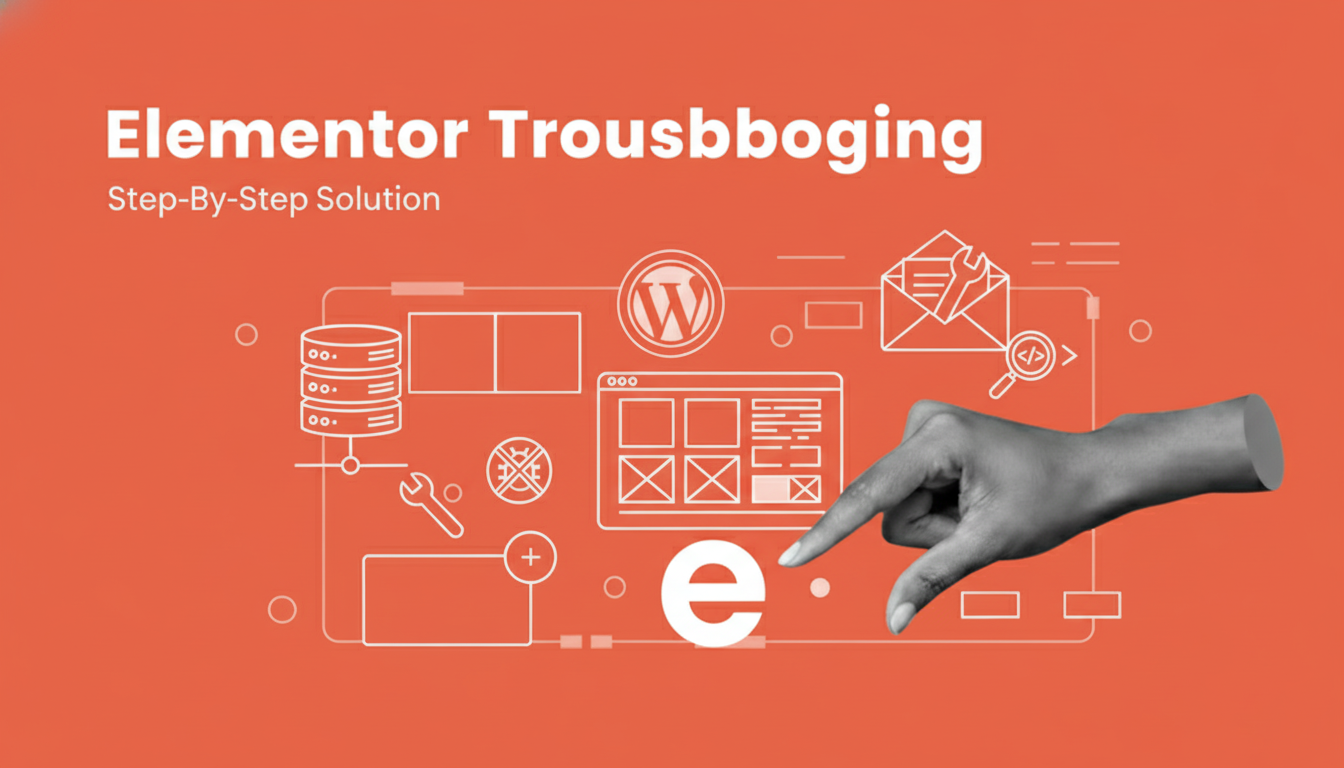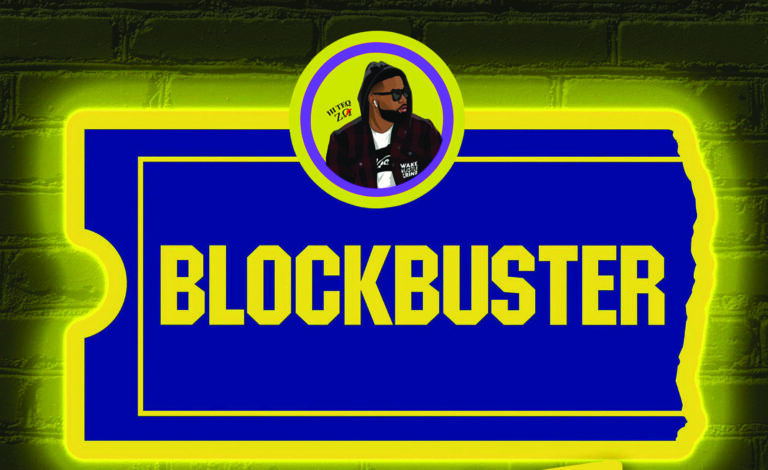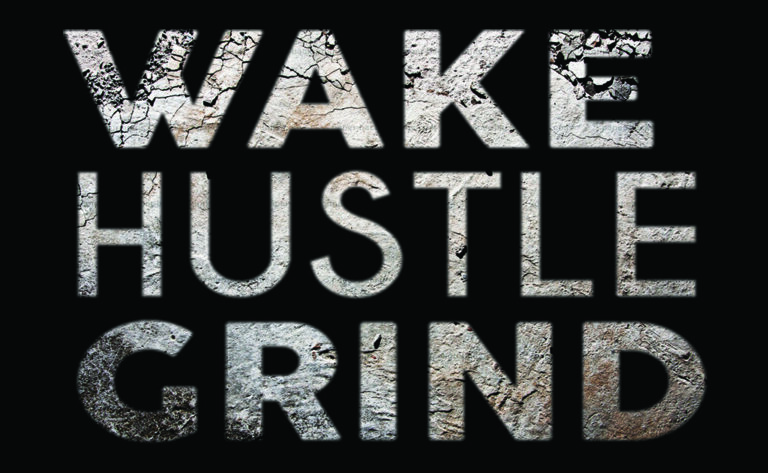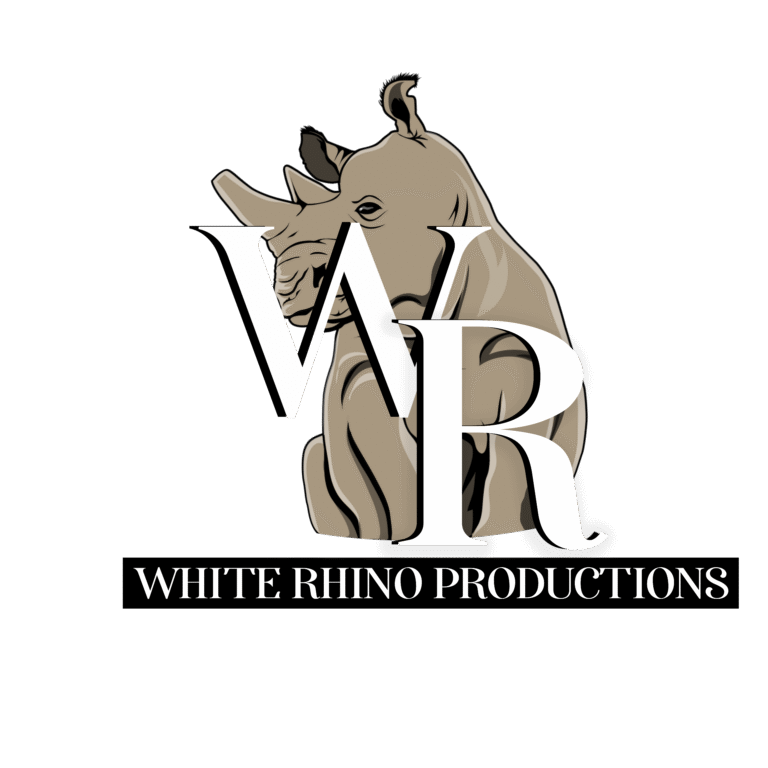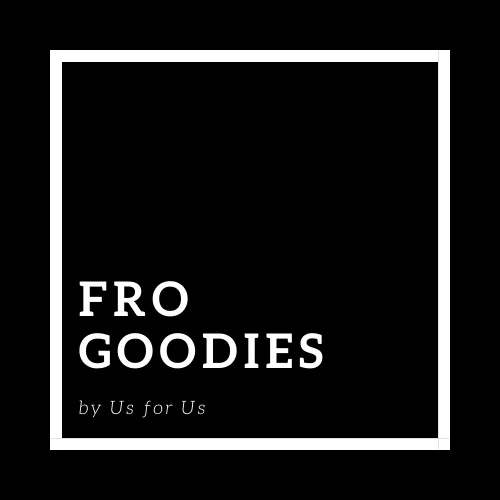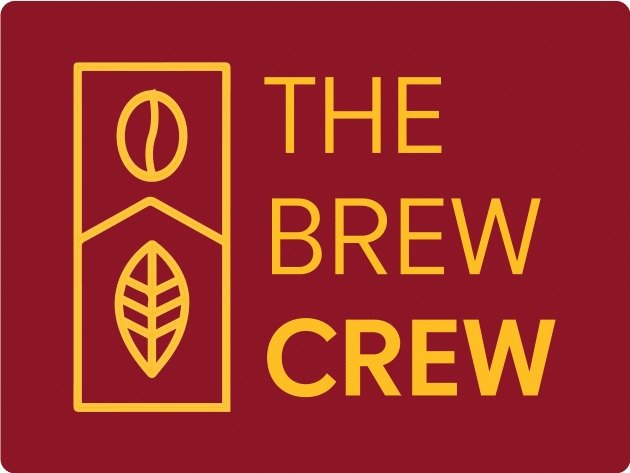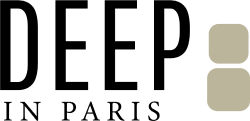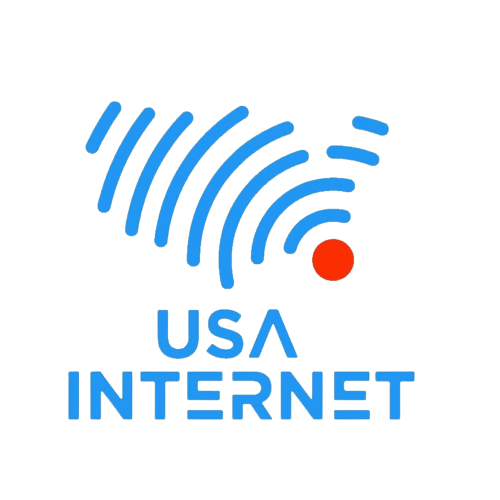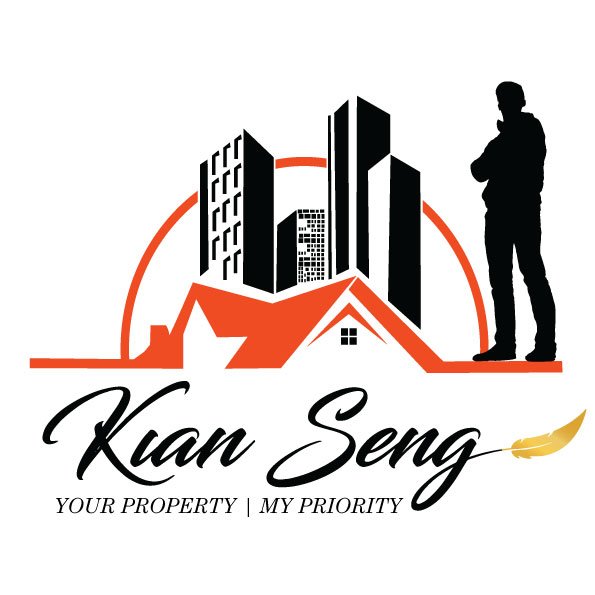Custom Min and Max Quantity Rules by Categories in WooCommerce Woodmart
Managing Custom Min and Max Quantity Rules by Categories in Woocommerce can be challenging, especially when you want to enforce minimum, maximum, and step quantities based on stock availability or product categories. For Woodmart theme users, AJAX-based mini-carts can make it even more complicated.
In this guide, you will learn how to create custom quantity rules that work flawlessly on the product page, cart, mini-cart, and checkout, with AJAX support for Woodmart.

Why Implement Min/Max Quantity Rules in WooCommerce?
Setting min/max rules for your products brings several benefits:
- ✅ Bulk purchase enforcement for wholesale or category-specific products.
- ✅ Prevents customers from ordering more than the available stock.
- ✅ Ensures step-based ordering, e.g., in packs of 2, 5, or 10.
- ✅ Avoids errors in the cart due to manual quantity changes.
- ✅ Fully compatible with AJAX mini-cart updates in Woodmart.

Features of This WooCommerce Quantity Solution
- Dynamic minimum and maximum quantities based on stock.
- Category-specific rules: step and minimum quantity can vary per category.
- Automatic quantity adjustments in the cart.
- Fully compatible with Woodmart AJAX mini-cart and cart.
- Prevents infinite loops or step jumps when using plus/minus buttons.
WooCommerce Custom Quantity Rules Code (Woodmart Ready)
Add the following code to your child theme’s functions.php or a custom plugin:
<?php
/**
* ==============================================
* Custom Min/Max Quantity Rules (Woodmart Ready)
* Author: Md Mamun Miah / Webzlo
* ==============================================
*/
// Set min/max quantity rules per product
add_filter('woocommerce_quantity_input_args', 'webzlo_min_max_quantity_rules', 10, 2);
function webzlo_min_max_quantity_rules($args, $product) {
$stock = $product->get_stock_quantity();
$product_cats = $product->get_category_ids();
// Condition 1 categories: step 2, min 2
$condition1_cats = array(402, 323);
$is_condition1 = array_intersect($product_cats, $condition1_cats);
// Get current cart quantity
$cart_qty = 0;
foreach (WC()->cart->get_cart() as $cart_item) {
if ($cart_item['product_id'] == $product->get_id()) {
$cart_qty = $cart_item['quantity'];
break;
}
}
if ($stock >= 2 && $is_condition1) {
$args['min_value'] = 2;
$args['max_value'] = $stock;
$args['step'] = 2;
$args['input_value'] = $cart_qty > 0 ? $cart_qty : 2;
} elseif ($stock >= 1) {
$args['min_value'] = 1;
$args['max_value'] = $stock;
$args['step'] = 1;
$args['input_value'] = $cart_qty > 0 ? $cart_qty : 1;
}
return $args;
}
// Validate cart quantities
add_action('woocommerce_check_cart_items', 'webzlo_validate_cart_quantity');
function webzlo_validate_cart_quantity() {
foreach (WC()->cart->get_cart() as $cart_item_key => $cart_item) {
$product = $cart_item['data'];
$stock = $product->get_stock_quantity();
$qty = $cart_item['quantity'];
$product_cats = $product->get_category_ids();
$condition1_cats = array(402, 323);
$is_condition1 = array_intersect($product_cats, $condition1_cats);
if ($stock >= 2 && $is_condition1) {
if ($qty < 2 || $qty > $stock || $qty % 2 != 0) {
wc_add_notice(sprintf(
__('The quantity for "%s" must be in steps of 2 and cannot exceed available stock (%d).', 'woocommerce'),
$product->get_name(),
$stock
), 'error');
}
} elseif ($qty > $stock) {
wc_add_notice(sprintf(
__('The quantity for "%s" cannot exceed available stock (%d).', 'woocommerce'),
$product->get_name(),
$stock
), 'error');
}
}
}
// Adjust cart quantities automatically
add_action('woocommerce_before_calculate_totals', 'webzlo_adjust_cart_quantities');
function webzlo_adjust_cart_quantities($cart) {
if (is_admin() && !defined('DOING_AJAX')) return;
foreach ($cart->get_cart() as $cart_item_key => $cart_item) {
$product = $cart_item['data'];
$stock = $product->get_stock_quantity();
$qty = $cart_item['quantity'];
$product_cats = $product->get_category_ids();
$condition1_cats = array(402, 323);
$is_condition1 = array_intersect($product_cats, $condition1_cats);
if ($stock >= 2 && $is_condition1) {
$step = 2;
$new_qty = floor($qty / $step) * $step;
if ($new_qty < 2) $new_qty = 2;
if ($new_qty > $stock) $new_qty = $stock;
if ($qty !== $new_qty) {
$cart->set_quantity($cart_item_key, $new_qty);
}
} elseif ($stock >= 1 && $qty > $stock) {
$cart->set_quantity($cart_item_key, $stock);
}
}
}
// Woodmart AJAX Re-bind JS for Quantity Step + Stock Handling
add_action('wp_footer', 'webzlo_woodmart_disable_plus_stock');
function webzlo_woodmart_disable_plus_stock() {
?>
<script type="text/javascript">
jQuery(document).ready(function($){
function disablePlusButtonsWoodmart() {
$('.woocommerce-mini-cart .mini_cart_item, .woocommerce-cart .cart_item').each(function(){
var $item = $(this);
var $qtyInput = $item.find('input.qty');
var $plusBtn = $item.find('input.plus');
if($qtyInput.length && $plusBtn.length){
var qty = parseInt($qtyInput.val(), 10);
var max = parseInt($qtyInput.attr('max'), 10);
if(!isNaN(max) && qty >= max){
$plusBtn.prop('disabled', true).addClass('disabled');
$qtyInput.prop('readonly', true);
} else {
$plusBtn.prop('disabled', false).removeClass('disabled');
$qtyInput.prop('readonly', false);
}
}
});
}
disablePlusButtonsWoodmart();
$(document).on('woodmart-ajax-loaded woodmartUpdateCart woodmartThemeModuleReinit', disablePlusButtonsWoodmart);
$(document.body).on('wc_fragments_refreshed updated_wc_div updated_cart_totals', disablePlusButtonsWoodmart);
setInterval(disablePlusButtonsWoodmart, 2000);
});
</script>
<?php
}
How It Works
- Product Page
- Automatically sets min, max, and step values based on stock and category.
- Example: Category 402 → step 2, min 2. Others → step 1, min 1.
- Cart & Mini-Cart
- Quantities are validated against rules.
- AJAX updates ensure plus/minus buttons never exceed max stock or step rules.
- Checkout
- Rules are enforced automatically to avoid invalid orders.

Pro Tips
- Add more categories in
$condition1_catsto extend rules. - Use custom meta fields
_custom_min_qty,_custom_max_qty,_custom_step_qtyfor per-product overrides. - Test AJAX mini-cart behavior to ensure buttons disable correctly at max quantity.

Min and Max Quantity by Stock in WooCommerce
You may like:
Midocean API Data Fetch for WooCommerce with No Code: Step-by-Step Guide
Build a Responsive WordPress Website Design with Elementor pro